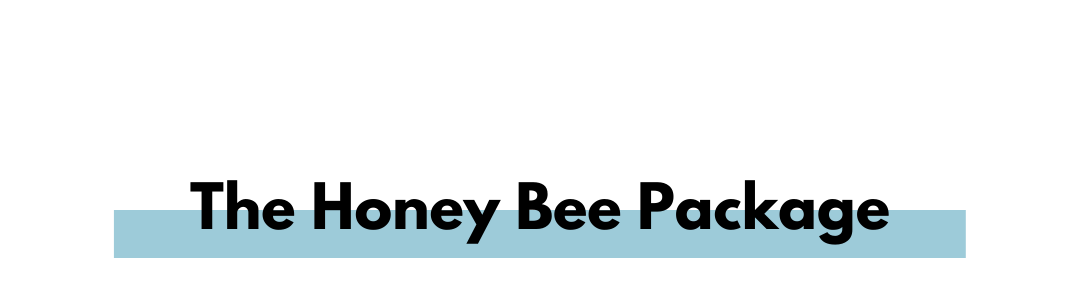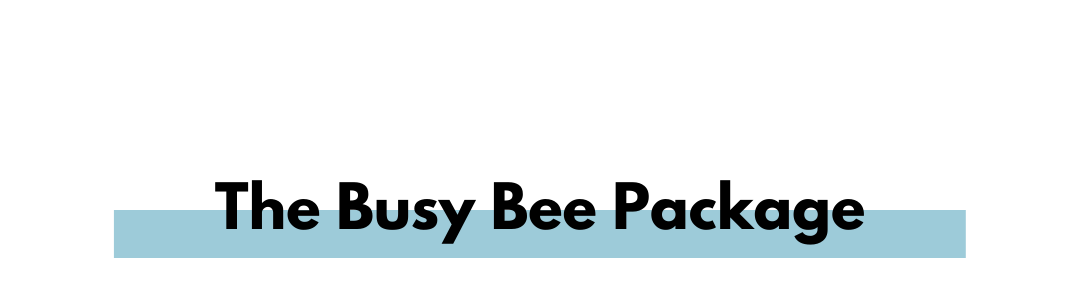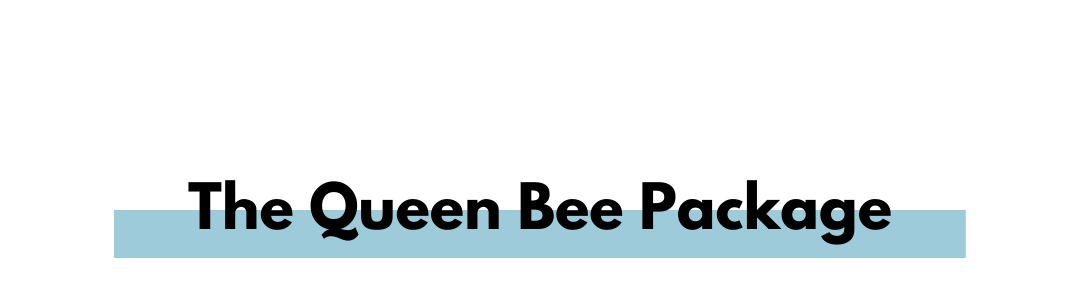Let me take a guess. You are using generic templates, and putting out content that doesn’t have any thought-through strategy. You post because you know you should, so you throw something on the grid without much thought about it. I get it, you’re not the only one. This program is great for you if you’re struggling to create content, you don’t know where to start, but you know you need it. Whether you’re an entrepreneur, small business, or a mid-level organization.
Instagram is constantly changing, and I am always upgrading my knowledge to help you get the results you want. Let’s be honest, what are likes if there are no sales? Let’s create content that brings clients to you! My Creative Instagram Training is powerfully packed with 1:1 coaching calls, actionable strategies, and support you need to create show-stopping content that ATTRACTS your clients. Social is undoubtedly a huge part of your business. You may have posts that do super well, other times *crickets*
So let me help you…
- Stop hustling for clients, and help you get them with your content
- Find a purposeful direction with your content
- Create a content calendar that’s strategic
- Reveal ways to create content in a fun and engaging way
During these 3 1.5 hr sessions you will:
- Connect all your social media accounts to the Canva Content Planner and create a content calendar and strategy.
- Establish brand style and create a brand kit and elements. Create social media templates.
- Learn how to create interesting videos, GIFS, and animations using Canva.

During these 4, 1.5 hour sessions you’ll:
- Create a video strategy and receive training on how to make Reels within the Instagram app.
- Learn how to edit video using the Inshot app
- Develop stop motion video creation skills using the Lifelapse app
- Learn how to create interesting videos, GIFS, animations and recorded presentations using Canva.

During these 6 1.5 hour sessions you’ll:
- Create a content calendar and strategy nailing down your niche and audience.
- Receive an introduction to the graphic design platform called Canva, set up brand kit, and link social media accounts to content planner.
- Learn to Create social media Content in Canva including templates for various social media platforms that match your brand.
- Learn how to create the types of content that can be created within the Instagram app (Stories, Reels, IGTV, Guides, Highlights, Lives)
- Discover how to edit video content using the inshot app
- Receive training on how to make stop motion videos using the lifelapse app.

The Honey Bee
Canva Content Creation TrainingLearn everything you need to know about how to create on brand content using the Canva platform
The Busy Bee
Instagram Video Content Training- Video is where it’s at! Learn how to create engaging videos that wow your audience! Become a pro at using the instagram, Lifelapse and inshot apps.
The Queen Bee
Comprehensive Content Training- This is the whole package! Learn how to create beautiful graphics, video content and stop motion using Canva, Inshot and Lifelapse.
Have something more custom in mind? Get A Quote